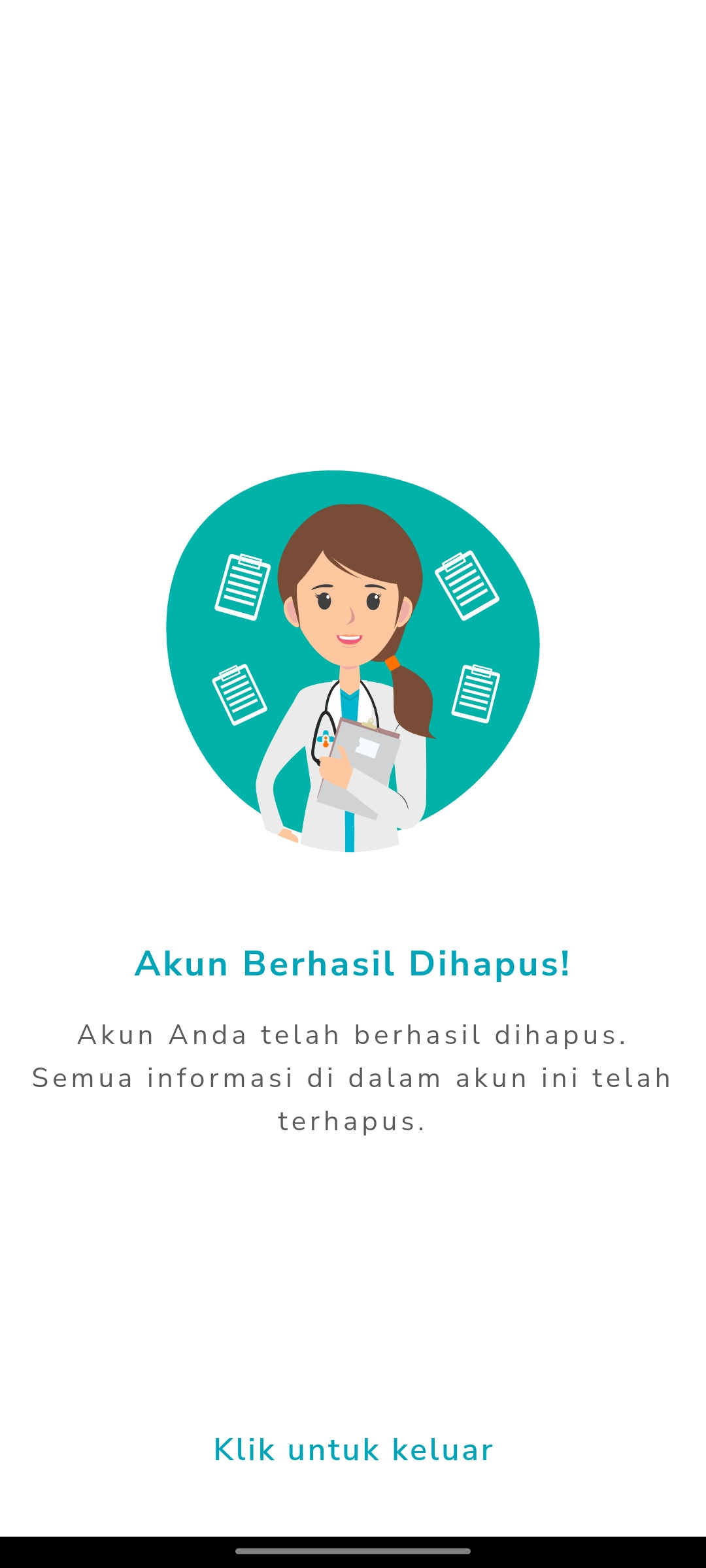FAQ
Beranda / FAQAkun
- Klik tombol "Mulai"
- Masukan nomor ponsel yang aktif. Pastikan nomor ponsel yang dimasukan sudah benar karena Ai Care akan mengirimkan SMS kode verifikasi ke nomor tersebut
- Klik “Lanjutkan”
- Masukan 6 digit kode OTP
- Klik "Lanjutkan"
- Anda telah terdaftar di Ai Care
Setelah Anda mendaftarkan nomor ponsel ke aplikasi Ai Care, Anda akan langsung diarahkan ke halaman "Buat Profil". Setelah mengisi data diri Anda, klik “Selesai”
- Klik ‘Akun’ pada bagian bawah layar
- Klik ‘Pilih Profil’ yang ingin dilakukan perubahan informasi
- Klik ‘Lihat Detail’ pada profil
- Klik ‘Edit Profil’ pada bagian bawah detail profil yang dimaksud
- Lakukan perubahan informasi yang Anda inginkan, kemudian klik
 ‘Selanjutnya’ untuk menyimpan informasi terkait
‘Selanjutnya’ untuk menyimpan informasi terkait
Dalam satu akun, Anda dapat membuat beberapa profil yang sesuai dengan anggota keluarga yang dimaksud, dengan langkah berikut:
- Klik ‘Akun’ pada bagian bawah layar
- Klik icon pada bagian kanan atas layar Anda
- Isi data yang sesuai dengan pemilik profil baru
- Klik ‘Selanjutnya’ untuk menyimpan profil yang dimaksud
Atau Anda juga dapat menambahkan profil melalui layanan dengan klik ‘Buat Profil’ pada bagian paling bawah.
Ya.
Anda dapat mengubah profil anggota keluarga dengan cara:
- Klik ‘Akun’ pada bagian bawah layar
- Klik ‘Pilih Profil’ yang ingin dilakukan perubahan informasi
- Klik ‘Lihat Detail’ pada profil
- Klik ‘Edit Profil’ pada bagian bawah detail profil yang dimaksud
- Lakukan perubahan informasi yang Anda inginkan, kemudian klik ‘Selanjutnya’ untuk menyimpan informasi terkait
- Klik “Lupa Kata Sandi”
- Masukan nomor ponsel Anda
Ai Care selalu menjaga keamanan data privasi pengguna.
- Pilih menu Akun pada bagian bawah beranda Anda
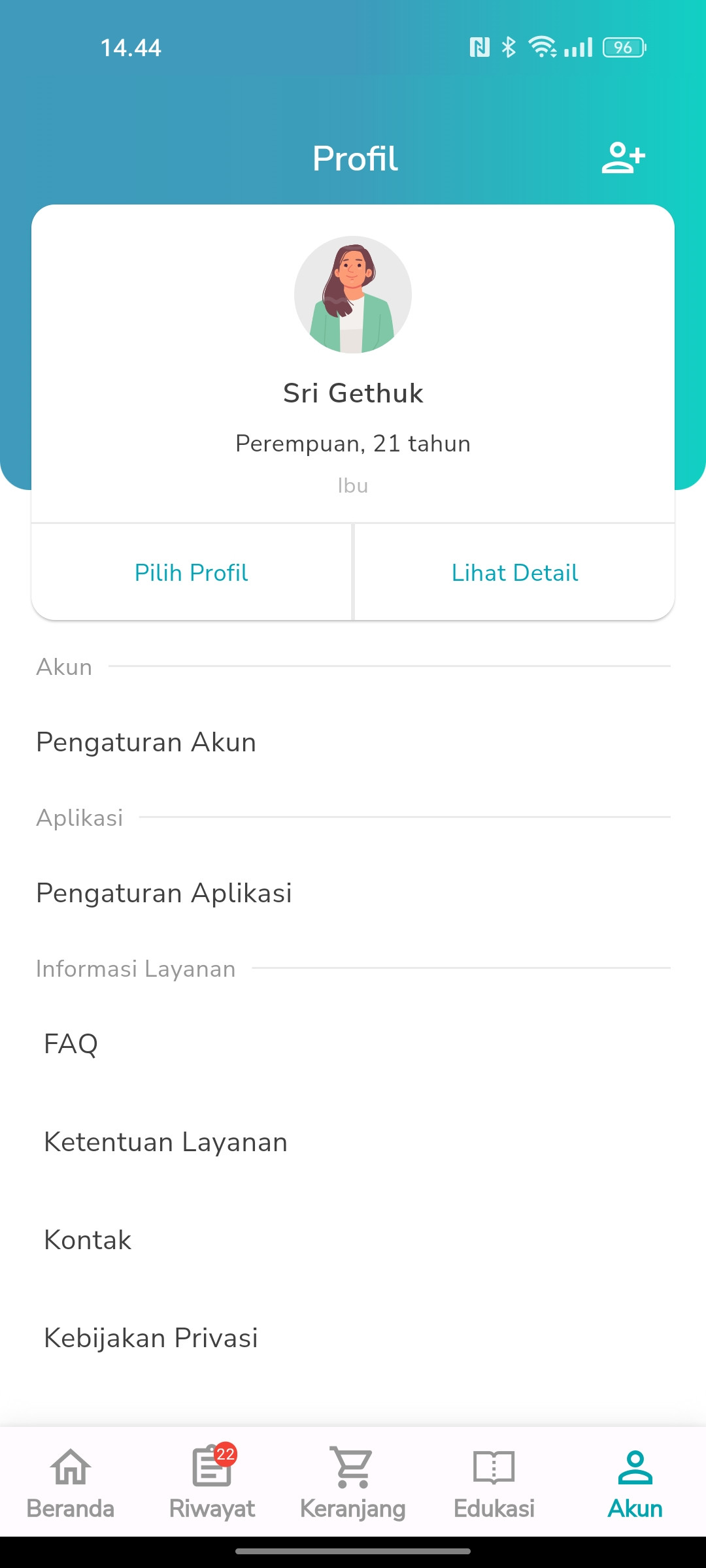

- Pilih Pengaturan Akun
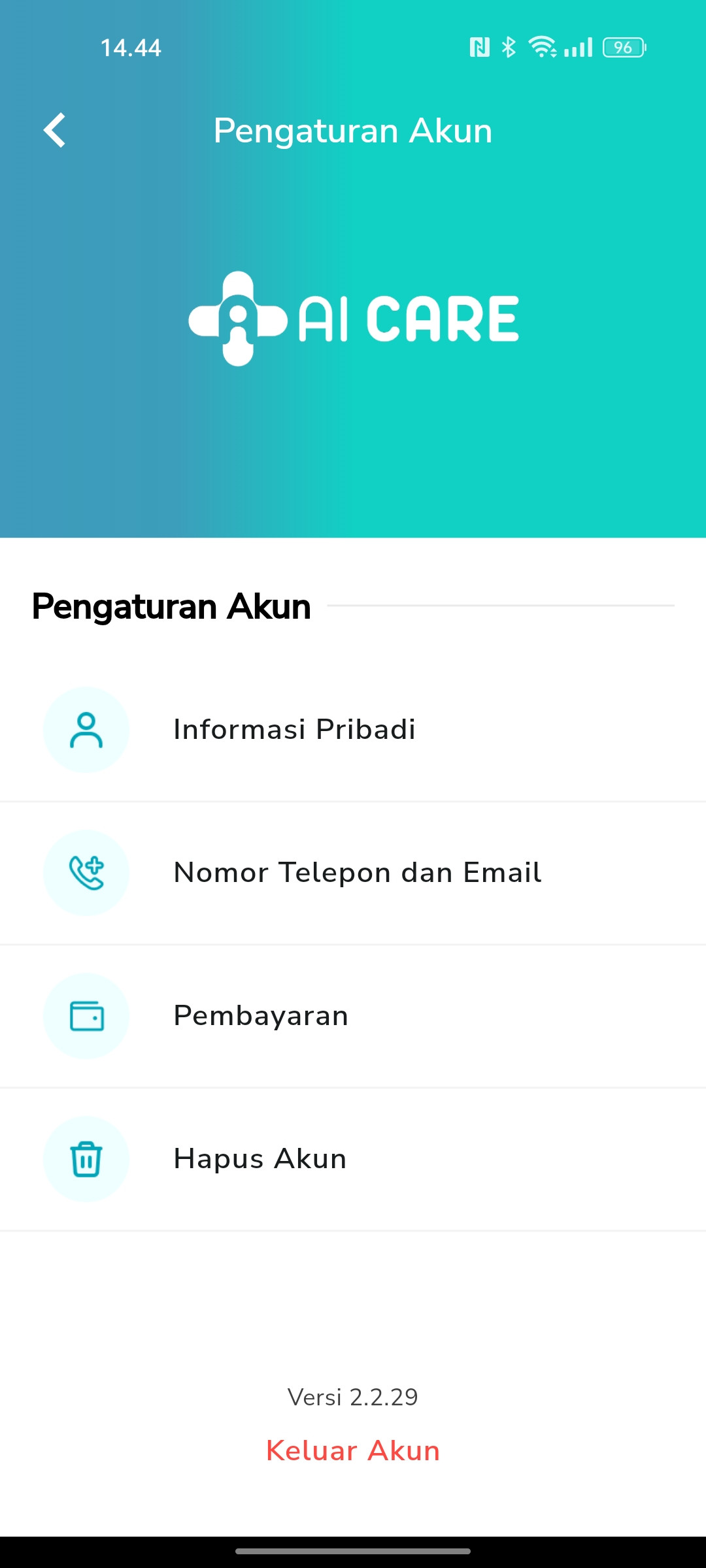

- Pilih Hapus Akun dan isikan alasan mengapa Anda ingin menghapus akun, setelah itu klik Selanjutnya
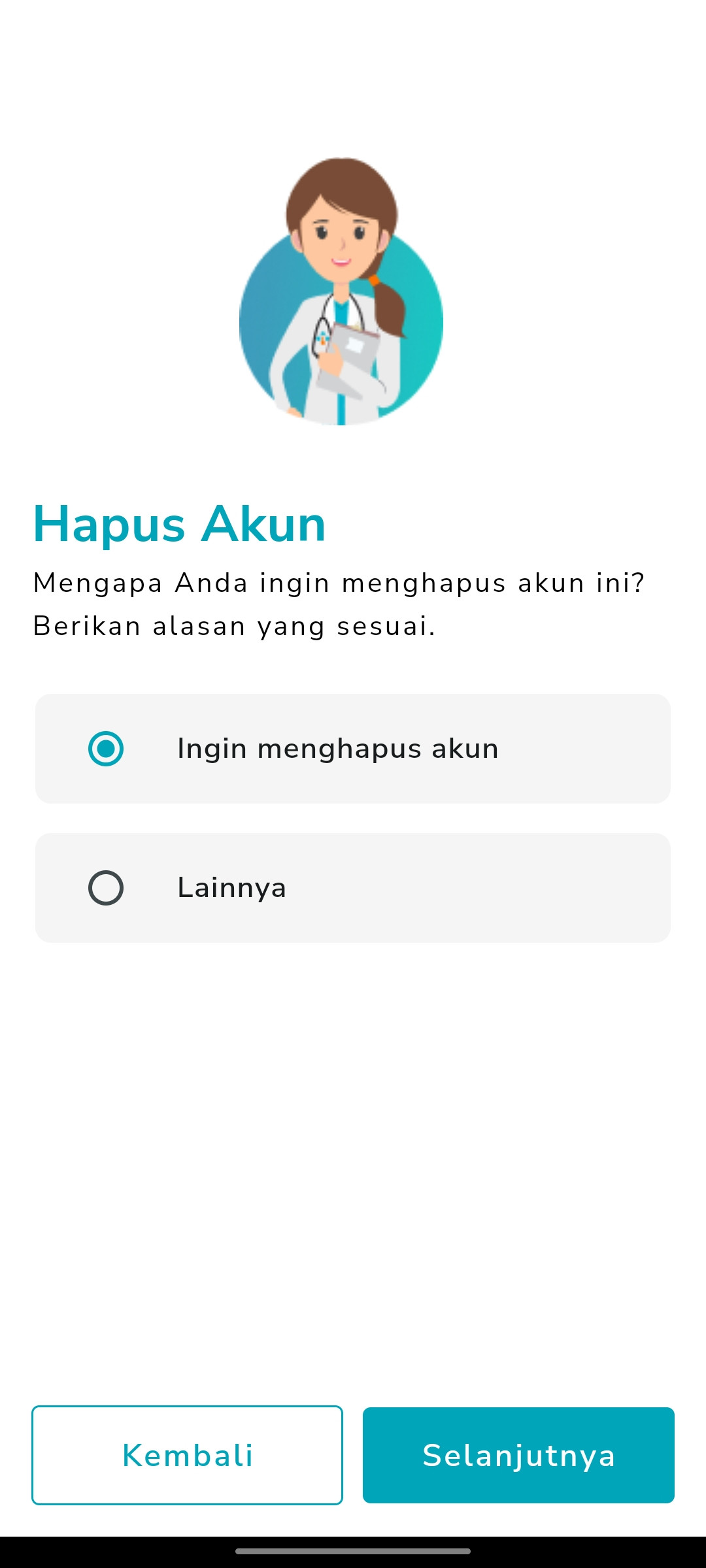

- Periksa kembali informasi pribadi akun yang Anda ingin hapus
- Jika sudah yakin, Anda dapat pilih Ya, Hapus
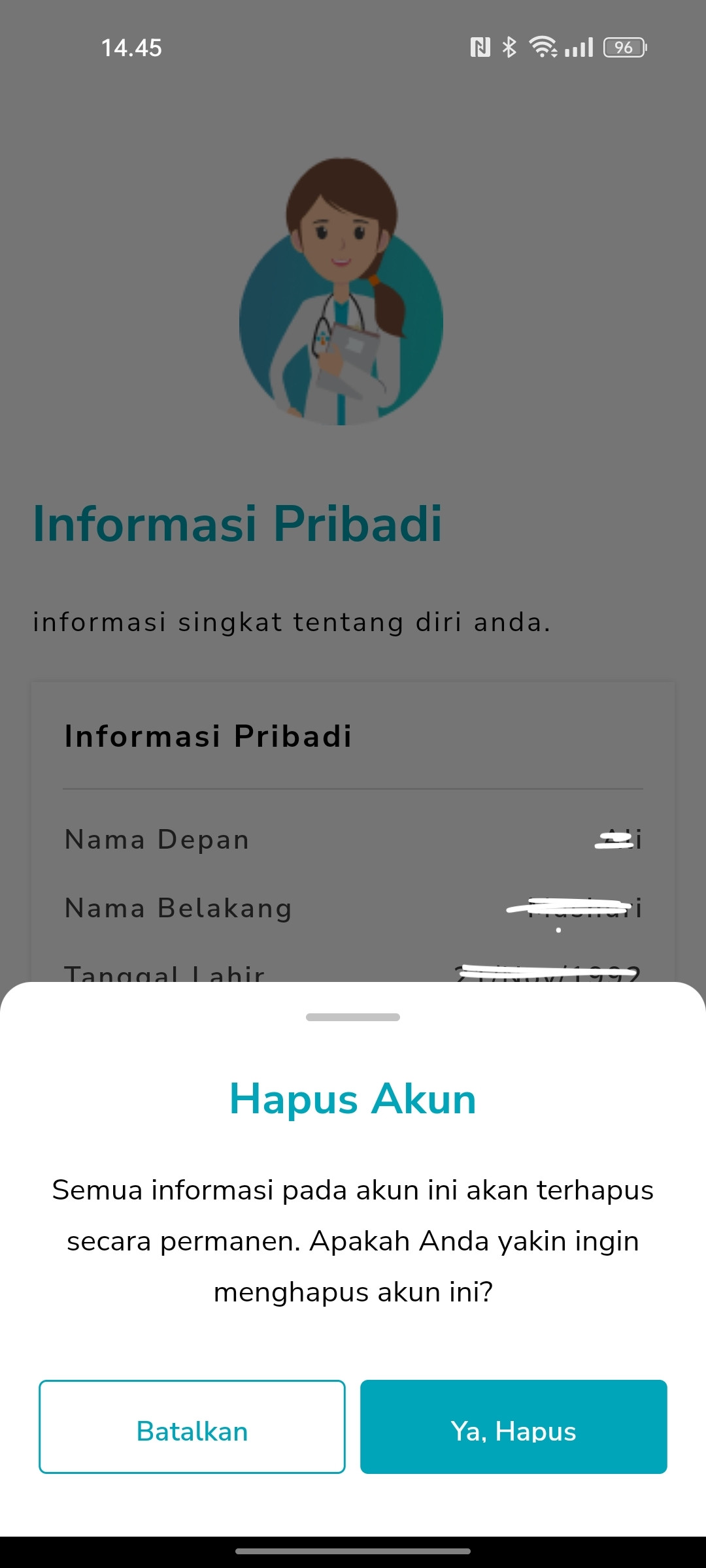

- Anda sudah berhasil menghapus akun